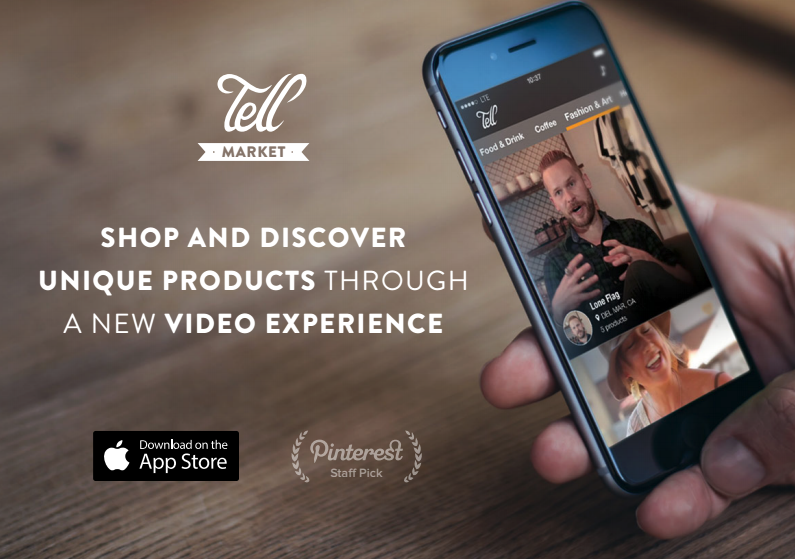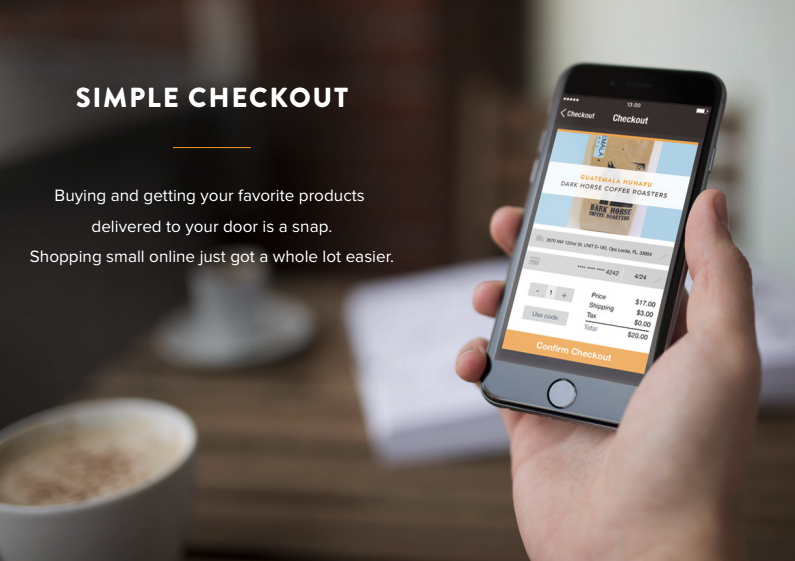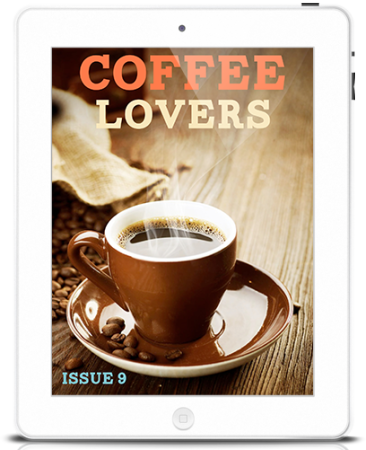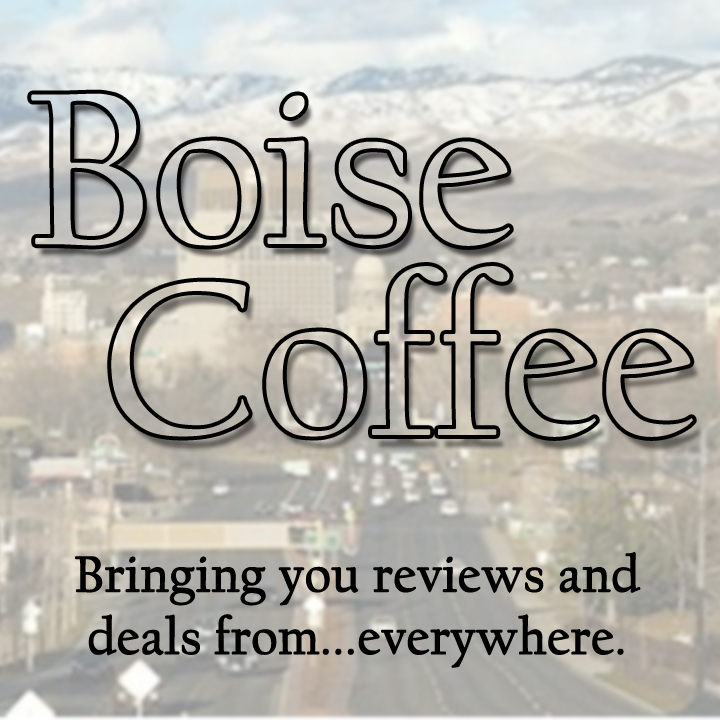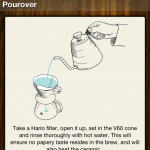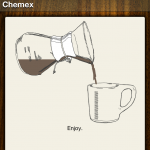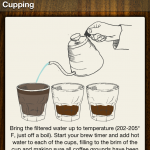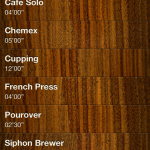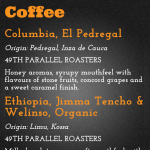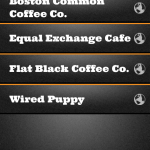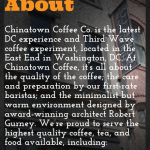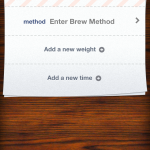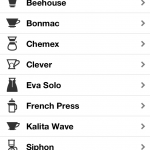Specialty coffee has an intrinsic problem. The best coffee is often from local, small batch roasters who get their beans from small farms in unknown corners around the globe. The issue is that terms like “small” and “local” don’t translate well to having a large advertising budget. And while hipsters might love the idea of drinking coffee before it’s been discovered by people on the other side of the country, it doesn’t give these roasters the kind of attention they deserve for putting out a great product.
Specialty coffee has an intrinsic problem. The best coffee is often from local, small batch roasters who get their beans from small farms in unknown corners around the globe. The issue is that terms like “small” and “local” don’t translate well to having a large advertising budget. And while hipsters might love the idea of drinking coffee before it’s been discovered by people on the other side of the country, it doesn’t give these roasters the kind of attention they deserve for putting out a great product.
There is no shortage of coffee services that deliver quality beans straight to your front door. For a long time, my favorite service has been Tonx (now partnered with Blue Bottle). These days, nearly every specialty coffee roaster has some service that allows you to get fresh beans delivered weekly, bi-weekly, or whenever you feel like it.
The problem with these services is that you are always getting beans from the same company – which may not be an actual problem if you really really like that roaster. However, this poses a dilemma for people like me that want to try coffee from everywhere, not just one roaster. Variety is the spice of life, isn’t it?
If, for example, a roaster from California wants to get their beans to a consumer from New York, how might they do that? They could take out an ad in Facebook, become active on Twitter and try to amass followers from NY, or they could simply put up their online marketplace and hope for the best. The truth is, there is no centralized location for smaller roasters to become discovered by people not in their local community. Or, at least, there hasn’t been one until now.
Enter Tell Market – a centralized marketplace for the everyday joe to find products from local companies from across the United States (they promise international expansion forthcoming). The best part? Tell market is an app (iOS link), which means access from anywhere, anytime.
Tell Market isn’t just for coffee – though that is a particular focus of theirs right now. They have all kinds of categories from Fashion & Art to Hot Sauce. The thing that sets Tell Market apart from other online marketplaces is two-fold.
- Companies use short-form videos to communicate with their consumers about their company and individual products. For example, if you find a type of coffee that you are interested in, the accompanying video (usually 30 seconds to 2 minutes long) is from a barista telling you why this coffee is great for home brewing, and what methods they prefer to use to brew that particular bean or blend. It’s amazing.
- Tell Market includes coffee shops and roasters (as well as merchants in their other categories) that are local to their community, and not very well known otherwise. You can bet that you’re getting coffee from a company that cares deeply about their product. The best part? You can actually speak to the company directly from the app using an integrated chat. That way, you can have any questions answered before you place your order.
I just ordered a Guatemalan Hunapu from Dark Horse Coffee Roasters out of San Diego. I will write a follow-up post about my experience with the delivery and communication integration in the app, so stay tuned!
The Coffee Guy
To download Tell Market for your iPhone or iPad, click here.